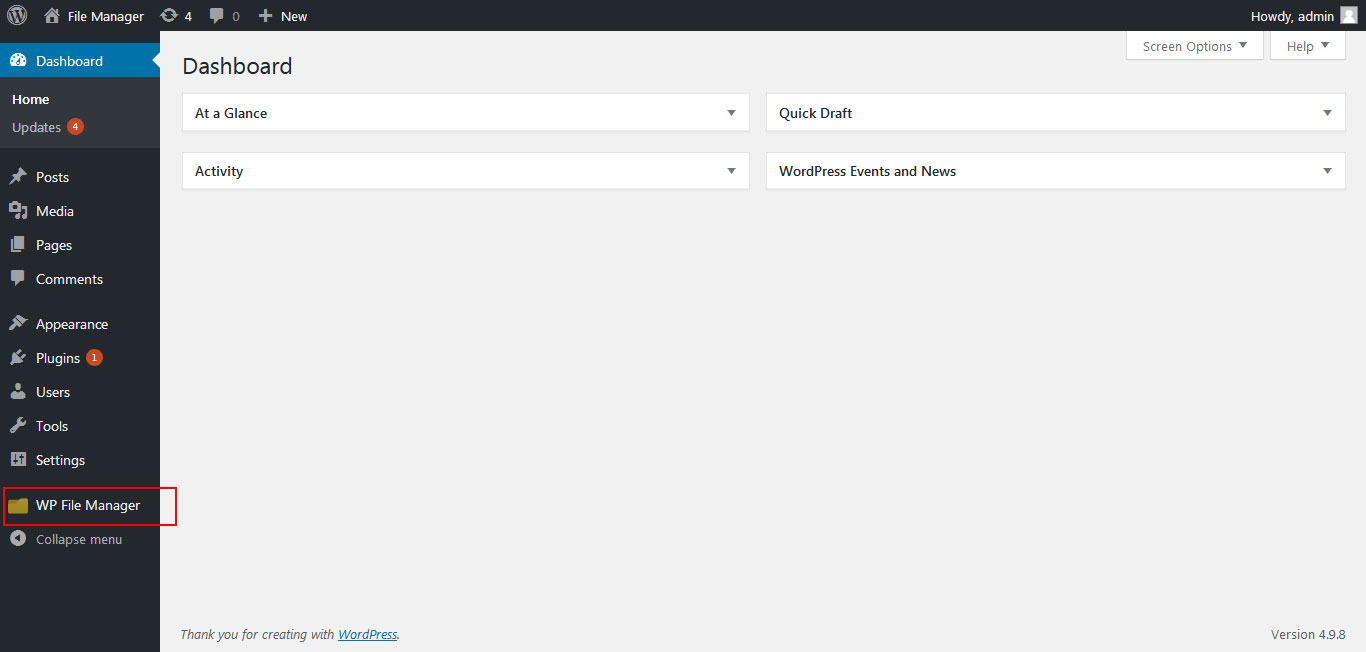Documentation
WP File Manager access only to particular User Type Roles
This feature is a very powerful feature if you want to setup the access of WP FIle Manager only to certain User role types. Using this only selected User Type Roles will be able to access the WP File Manager.
Please follow these instructions to setup the Restrictions.
1. Please login to your WordPress Dashboard and click on the WP File Manager Tab in the wordpress panel as shown in the screenshot.
2. Now once you click on WP File Manager, Click on Settings tab on the left. You will see the default General Tab with first option that says “Select User Roles to”. Please check the options that you want as shown in the screenshot.
3. Once checked for certain user types, Only those will be able to access WP File Manager. For Example: If we check Author field and keep the other fields unchecked and save. Then Only Users with Author Role will be able to access the WP File Manager.
Using this feature, you can keep the website Secure and have only certaing User roles access the Website Files.
Copyright © 2024 File Manager Pro. All Rights Reserved.

 Get your Digital Ocean files and folders in File Manager. Upgrade to 8.3 today!
Get your Digital Ocean files and folders in File Manager. Upgrade to 8.3 today!